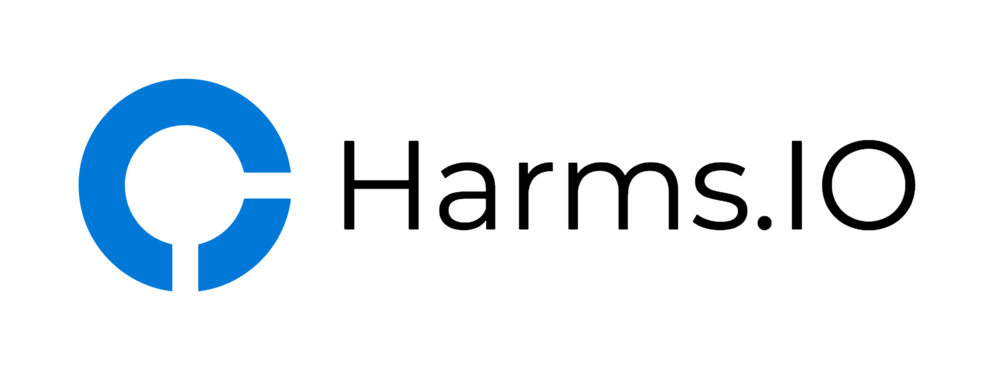My last Blogpost regarding Perfect Forward Secrecy on NetScaler got a lot of Comments and in the meantime Citrix released a new NetScaler Firmware Versions (10.5-53.9.nc) which now enables us to use ECDHE Ciphers even on "low end" NetScaler MPX Models like the MPX 5500.
With the new Firmware it's now possible to enable PFS for all modern Clients/Browser and receive an A+ in the SSLLabs Test.
Okay, let's start:
First step is to create a new Cipher Group where we will bind all the new Ciphers we want and need.
Unfortunately changing the Order via the NetScaler GUI is not very user-friendly (Hey Citrix, please enable us to easily change the Cipher Order) so I resorted to the Command Line. Below are the commands to create a new Cipher Group called "THEN-High" and bind the Ciphers in a preferred Order (I'm open for Discussions on the Order and Ciphers if you disagree or got a better Order):
Important: Make sure to order the Ciphers in the preferred order (thanks again to David Chivers for pointing this out) or you may not get Forward Secrecy to work on some Clients/Browser.
Cipher List for MPX/SDX and VPX (starting with Build 11.0-65.31) Appliances:
Legacy Cipher List for MPX/SDX and VPX (starting with Build 11.0-65.31) Appliances (includes Support for WinXP, Java and Android 2.x):
Cipher List for VPX starting with Build 10.5-57.7 up to 11.0-64.34:
Legacy Cipher List for VPX Builds starting with Build 10.5-57.7 up to 11.0-64.34 (includes Support for WinXP, Java and Android 2.x):
Since NetScaler 11 Citrix now seems to enforce compatible Ciphers on the VPX Platform.
All SHA2 and GCM Cipher Suites are not (yet?) supported on the VPX. Since NetScaler Build 11.0-65.31 the VPX now supports all AES-GCM/SHA2 Ciphers. Hooray!
And thats what it looks like in the GUI:
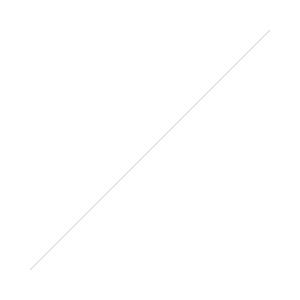
Don't forget to create a Diffie Hellmann Key (2048bit Keysize recommended) and configure it under the SSL Parameters on the vServer (or use the new SSL Profiles Feature). You can find a detailed How-To in my old Blogpost here.
The next Step is to bind the newly created Cipher Group to the vServer. When I did this via the GUI my Cipher Order wasn't honored (Bug? Anyone else?) so again I needed to use the Command Line:
bind ssl vserver <vServerName> -cipherName THEN-High
(Update: With the 10.5-57.7 NetScaler Build this Bug has been fixed by Citrix! You can now use the GUI to bind the Cipher Group.)
Don't forget to bind ECC Curves on the vServer or you won't be able to use the newer ECDHE Ciphers. I recommend binding the Curves P_256, P_384 and P_521.
bind ssl vserver <vServerName> -eccCurveName P_256 P_384 P_521
Let's take a look in the GUI (note the correct Cipher Order):
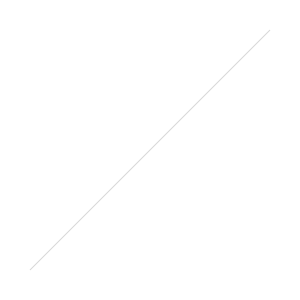
After configuring everything correctly you should check it using the SSLLabs Test. Here is my Result with the latest Firmware and the described Settings:
(Update: With the 10.5-57.7 NetScaler Build you can now get the A+ Rating in the SSLLabs Test because Citrix added TLS_FALLBACK_SCSV Support)
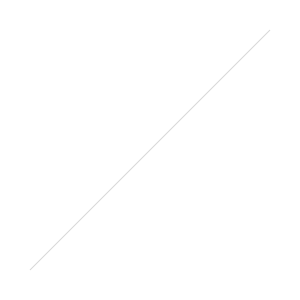
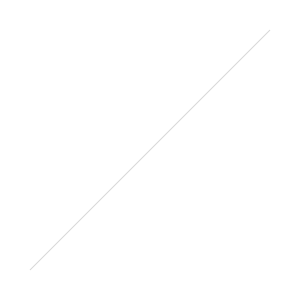
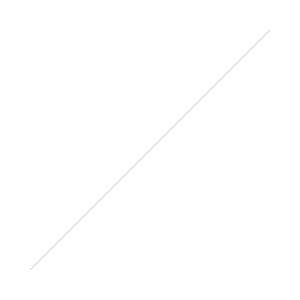
As always feel free to leave a Comment.
Changelog:
#1 - 19.05.2015 - Cipher Reordering Bug has been fixed by Citrix with the 10.5-57.7 NetScaler Build
#2 - 19.05.2015 - Note regarding TLS_FALLBACK_SCSV Support in the 10.5-57.7 NetScaler Build
#3 - 22.05.2015 - Added specific Cipher List for NetScaler VPX with the 10.5-57.7 NetScaler Build
#4 - 21.06.2015 - Added Note regarding binding ECC Curves.
#5 - 30.06.2015 - Updated MPX/SDX Cipher List with some new Ciphers for broader Client Support.
#6 - 01.07.2015 - Changed VPX Cipher Suite for NetScaler 11 regarding the support of SHA2 and GCM Cipher Suites
#7 - 10.09.2015 - Added MPX/SDX Cipher List without DHE Ciphers (Logjam)
#8 - 02.03.2016 - Added 2 new Ciphers for the VPX Platform Cipher Group
#9 - 04.03.2016 - moved Code to GitHub Gists for Versioning and Change Tracking
#10 - 22.03.2016 - Since NetScaler 11.0-65.31 the VPX now supports all AES-GCM/SHA2 Ciphers. Hooray!