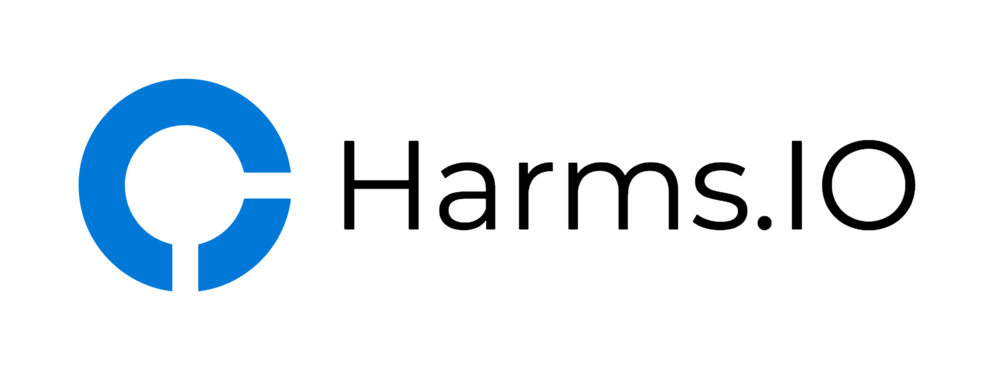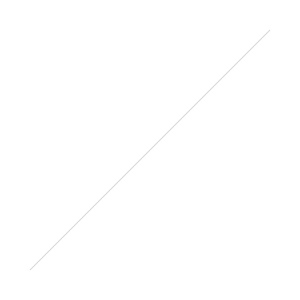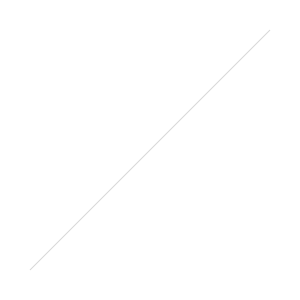This week I had to troubleshoot a Problem where a lot of Copy and Pasting in a published Desktop caused the XenApp Session to freeze or disconnect.
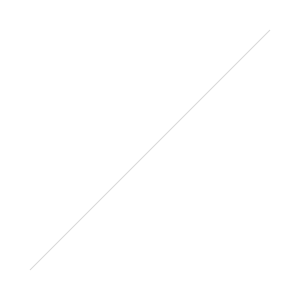
The Customer reported a Problem where some of his Users were getting disconnected as soon as they ran a specific Excel Macro. At first I suspected that the Macro used some kind of Screen Refresh or something similar which would cause the ICA/HDX Session to disconnect or frezze but the Macro only involved copy and pasting a lot of information in quick succession. That led me to focus on the Clipboard Redirection because everytime I copied a large amount of Data my Session frozze up.
Solution: We finally fixed the Session Disconnects by disabling the Clipboard Redirection via Citrix Policies because the Customer solely relies on published Desktops and therefore he doesnt need to copy and paste things between the XenApp Systems and the Endpoints.
If you need the Clipboard Redirection to be enabled and want to avoid the Session Disconnects/Freezes you should try the new Citrix Receiver 3.1 Cumulative Update 1 or downgrade to the Online Plug-in 12.x.
Note: This Problem should also apply to XenDesktop as long as you use the Receiver 3.0 or 3.1 which seems to be affected with this "Clipboard Redirection Bug".
Update: This should be fixed in the Receiver 3.2 aka Online Plug-in 13.1.200.x or later.