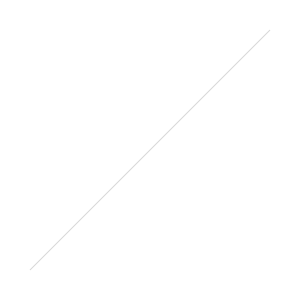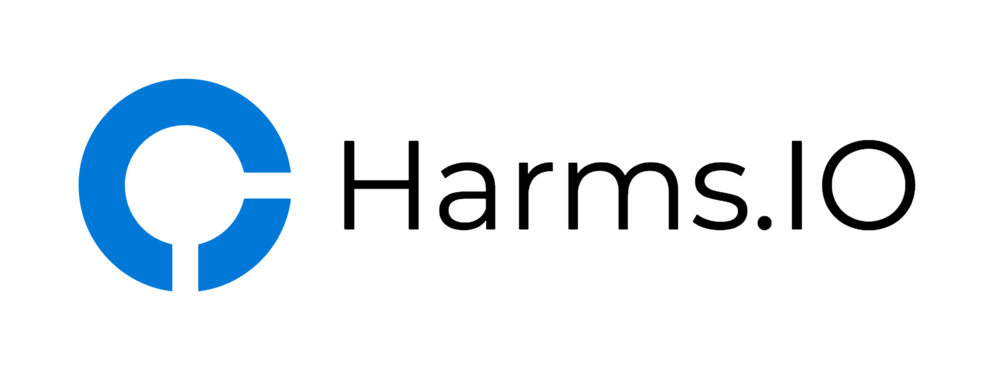In quite a few XenApp 6/6.5 Projects the Customer complained that the Users were not able to change the DPI Size when connected to a XenDesktop running Windows 7 or a XenApp Desktop hosted on Windows Server 2008 R2. This was due to a limitation in the Remote Desktop Services Stack from Microsoft.
There were some Workarounds with importing/injecting Values into the Registry for those Users to change the DPI Size but they were far from perfect.
Microsoft just recently released an Hotfix to enable the Adjustment of the DPI Size over Remote Desktop Protocol Sessions like RDP and ICA. You can find and download the Hotfix here:
http://support.microsoft.com/kb/2726399/en-us
And this is how the new DPI Menu looks (on a German Windows Server 2008 R2):